How can I get my CD track names to show on my computer?
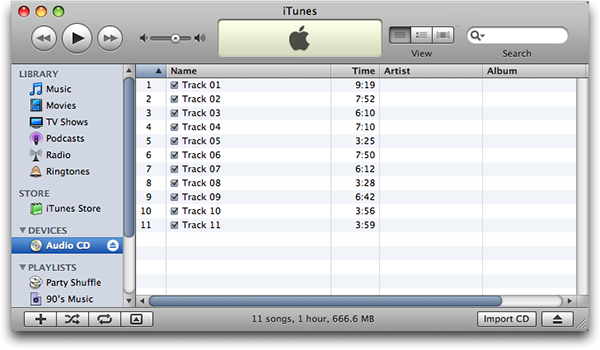
We recommend Apple’s iTunes since it’s on all Macs and on a lot of PCs, download it for free: http://www.apple.com/itunes/download/
If you’re releasing a new CD it’s very important to get that info. into CDDB database, the database that iTunes uses, so that anybody who plays it will see the track and the artist info.
When you insert a CD into iTunes that’s had its data uploaded to CDDB, it’s identified and the track and artist info. is automatically downloaded in to iTunes .
How to upload your CD info to the database
- Insert your CD into a computer and open iTunes.
- Right click on the first track in the iTunes window and select “Get Info’ or (command-I), and enter in the album name, artist, year, genre, copyright info, etc.
- Go to Advanced>Submit CD Track Names. Your info will be uploaded to CDDB. Once it’s processed in their system, when anybody puts your CD into iTunes, all of your information will show up.
NOTE: Before uploading, be sure that you have everything is entered correctly. If you submit the wrong info, it can be a hassle to change it. To do so, you have to contact Gracenote, it can take a while.




