Graphic Design Tips
This tutorial assumes you have some experience with industry standard layout and graphic design programs.
How to set up a Donut for Silver on-disc printing
When creating on-disc artwork with silver text or background, you must include a donut template file along with the regular CMYK or Grayscale file. The donut template file is used to show where the silver of the disc will be showing. Use 100% K to indicate white base on-disc. White will indicate silver.
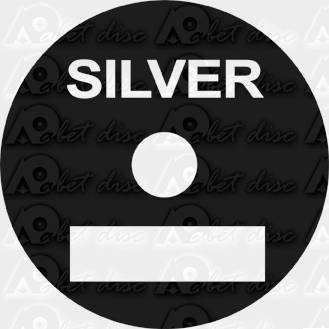
How to set up bleed
Bleed must extend to Bleed line, further than the Cut line. Using our templates can help visualize this. Please keep all text and anything you do not want cut inside the Safety line.
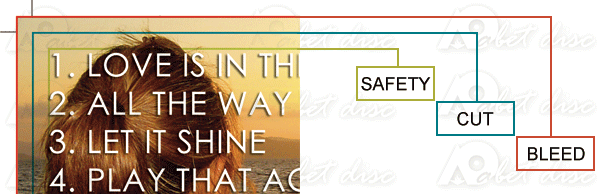
When sending an .eps or .pdf, make sure you include crop marks so we can cut the job correctly.
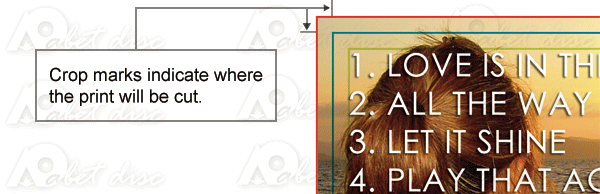
Does Abet Disc accept borders on jobs?
Yes, but if the border is too close to the cutline, it may be cut off-center slightly.
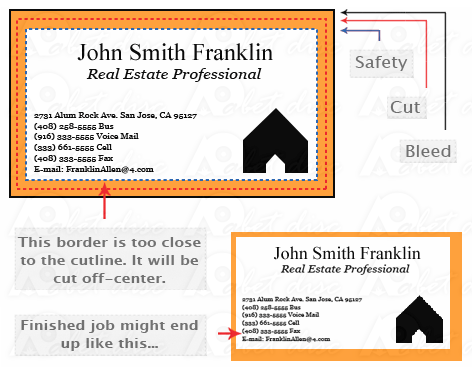
We cut through many sheets at a time, so watch your borders to avoid an unwanted mistake.
What color mode should my files be?
If you send us an RGB file, there is a chance that a color shift may occur and you may not be satisfied with your job.
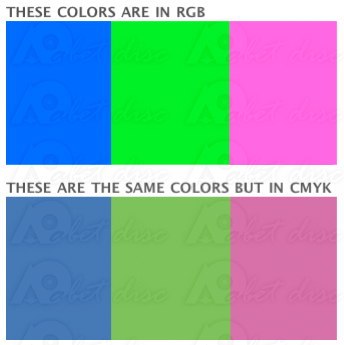
You should always start and finish your designs in CMYK color mode.
What resolution should my files be?
Low resolution files may be printed as is or will be placed on hold until we receive new files, slowing your turn-around.
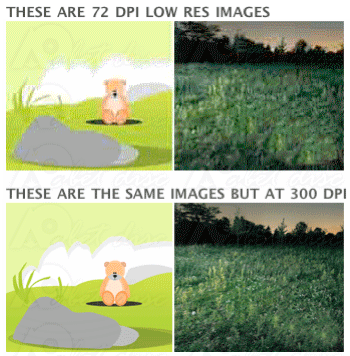
We only accept 300 dpi files and no less.
What type of files can I send to Abet Disc?
You may send: .jpg, .jpeg, .psd, .tif, .tiff, .eps, .ai, .pdf
Should I send a proof or sample file?
When uploding/sending artwork, do not include any extra files, like proofs or samples, only send the files you need printed.
How should I set up a Spot UV job?
When creating a Spot UV job, You must include a Spot UV template file along with the regular full color file. The Spot UV template file is used to show where the UV will be placed.Use 100% K to indicate where you would like the UV. White will indicate no UV.
How can I set up a file for silver ink?
Silver ink files must be sent in a vector format. You must use a vector program, like Illustrator or Indesign, to call out the object you want in silver ink.
To indicate the silver ink, you must set the object color to Pantone® 877 C. Any other color will not be accepted as silver. Also, labeling the layer as “silver mask” or “silver” will not qualify your file.
Remember, silver is a spot color and transparencies like drop shadows should be avoided.
Should I use the same Cover Image on the Disc?
Due to the difference in Media (disc/plastic vs paper) Ink, and Print Resolution (higher on paper), it is impossible to match 100% the on-disc printing with the paper printing, We don’t recommend using the same Artwork or Colors on both media, We recommend using complimentary Design and Colors.
How do I set up an Metallics Unlimited (MU) file?
With our Metallics Unlimited (MU) system, you can make any CMYK color or full color image into a metallic color. MU jobs must be created in Photoshop. In addition to your full color artwork, you must add a chanel to your final file.
After creating your full color design in a photoshop layer, select what you would like to be metallic with the magic wand or selection tool.Make sure when making your selection, to only select the area that you need metallic. The MU system will not work on gradients so do not include them in your selection. After the selection is made, go to the channels palet, then the channels menu, and select “New Spot Channel…”Make sure the name of your spot channel is “mu channel”. Under “Ink Characteristics”, color is set to, C 0 M 0 Y 0 K 100. Solidity is set to 100%.The black parts indicate what will be metallic and the white parts will print as normal CMYK ink.
Remember, the color or area you indicated in the chanels must match the same area you want metallic in your layers.Save your file as a “Photoshop DCS 2.0” file.The extension for this file will be .EPS. Your file is now ready to send to Abet Disc. Remember, MU works better with lighter colors and we cannot guarantee any color matching.
How can I make sure my blues do not come out purple?
When using a blue in your design, always make sure to leave at least a 30% difference in your Cyan and Magenta values. Blue is close to purple in the CMYK spectrum. Remember, use a low amount of magenta whenever using high amounts of cyan to avoid purple.
Example: C-100 M-70 Y-0 k-0
How do I export a .pdf correctly?
When exporting from any program such as Indesign or Illustrator, use these settings to make sure your .PDF files export correctly.
Adobe PDF Preset: Press Quality
Compatibility set to: PDF 1.3
ress Text and Line Art set to: Off
How do I get a grayscale image in a CMYK document?
Grayscale images that are converted to CMYK will have a color shift in the final print. That shift may be green or yellow.Always check the CMYK values of your grayscale in the final CMYK document. If there are other values other then K in your grayscale image, there is a chance that the color will vary.To eliminate all values other then K, use your Channel Mixer (adjustment layer) in Photoshop, then click “Monochrome” and adjust accordingly.
What is rich black and how can I get it?
Rich black is an ink mixture of solid black, 100% K, with additional CMY ink values. This results in a darker tone than black ink alone. If you print black alone as 100% K, the resulting black may not be as dark as you might like.
We recomend using…
C 60 M 40 Y 40 K 100
This will give you a deep, dark, rich black.





