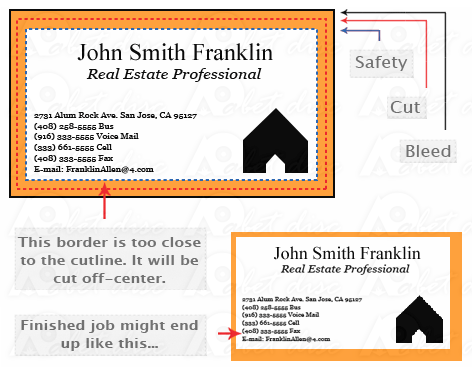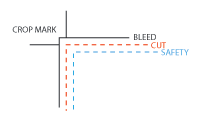What is bleed?
Cut Marks
The product will be trimmed on the cut marks, however the cut may shift up to 1/16 of an inch (0.063 inch) (19 Pixels) {1.6002 mm) (0.16002 cm) in any direction.
Bleed
If you wish to have colored backgrounds or images continue to the edge of the product they must continue past the cut marks to the full bleed margin. If they do not continue to the full bleed margin you most likely will end up with white strips along the edge of the product due to cutting tolerance.
Safe Zone
The text or other elements you want to guarantee not to be trimmed off must be placed within the safe zone. If they are placed directly next to the trim mark and the cutting is off but within tolerance, the text will be chopped off.
Having the appropriate bleed is the best way to minimize cutting issues. We take pride in having the tightest cutting margins available. These margins are 1/16 of an inch and are named full-bleed.
Bleed is simply the area of your printed image that goes beyond the finished trimmed edge of the page, i.e., it is the part that is cut and thrown away. The standard bleed is 1/8 of an inch or 0.125″ outside of the cut line (some jobs might require a larger bleed). Proper bleed ensures that your job does not have uneven white edges and saves you time by preventing the need for a reprint. It is equally as important to keep all text and anything you do not want cut within the “safety” area; at least .125″ inside the cut line.
Does Abet Disc accept borders on jobs?
Yes, but if the border is too close to the cutline, it may be cut off-center slightly.
We cut through many sheets at a time, so watch your borders to avoid an unwanted mistake.