DVD Preparation Guide
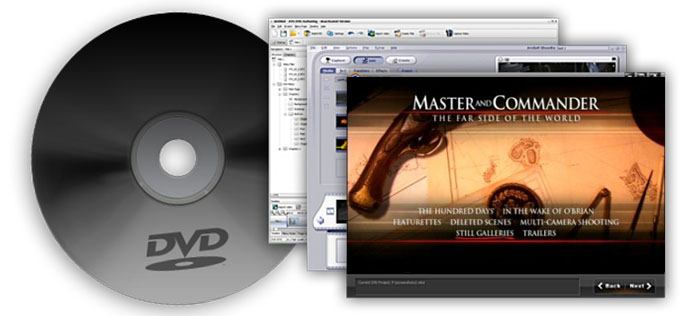
Abet Disc makes it easy and affordable to get professional DVD encoding, menu design, and authoring for your project.
Video tape formats
Betacam (Beta) / Betacam SP (BetaSP) / Digital Betacam (DigiBeta) / Betacam SX (BetaSX) / MiniDV ( SP mode only ) / DV/ DVCAM, SVHS and VHS
Digital files
Video files: (AVI, Quicktime) on CDR, DVD-R, Firewire or USB Hard Drive.
Still image formats:TIF, JPG, PSD, PDF, EPS
Resolutions: NTSC DV 720×480, HDV 1280×720, HDV 1440×1080, HDV 1920×1080, PAL DV 720×576
NOTE: PAL and NTSC conversion is available with additional cost
REVIEW!
“We just got the DVDs in today! I just want to say thank you very much for your phone tech support and the DVDs look awesome… We will definitely come back to you for our future replication needs.” “Thanks!”– Alex
Read More Reviews
You already have a DVD master
If you have a DVD master but no menu. We can author a new DVD master with menus, in the context of our Deluxe DVD authoring package.
If you have a DVD master and you like to edit or add video.
We can author a new DVD master form the video or from multiple DVD sources, in the context of our Platinum DVD authoring package.
Region codes and Countries included in region
Region codes exist for the benefit of the owner or distributor of a DVD title, and they protect the rights of a distributor in one region from encroachment by a distributor from another region. Region codes are very simple in concept. A DVD can be set to be playable in single and/or multiple regions during the authoring stage. DVD players sold in a particular region will only accept DVDs authorized for that region.
NOTE:We can author a region free DVD. Contact your Consultant for more info 1-866-574-0275.
- U.S., Canada, U.S. Territories
- Japan, Europe, South Africa and Middle East (including Egypt)
- Southeast Asia and East Asia (including Hong Kong)
- Australia, New Zealand, Pacific Islands, Central America, Mexico, South America, and the Caribbean
- Eastern Europe (Former Soviet Union), Indian subcontinent, Africa, North Korea, and Mongolia
- China
- Reserved
- Special international venues (airplanes, cruise ships, etc.)
Difference between the NTSC and PAL Video standard
Video that is intended for viewing on a television, whether on a tape, a DVD, or delivered via satellite or cable, needs to meet the standards of the country in which it will be viewed. In North America, that is NTSC, (National Television System Committee). NTSC video is 29.97 frames per second or fps, at a size of 720 x 486. The NTSC standard is also used in other countries including Japan, South Korea, and most of Central and South America. You will notice that does not include Europe, China, Australia, and most other Asian countries. These areas use another standard known as PAL (Phase Alternation Line). PAL video is 25 fps, at a size of 768×576. Based on the NTSC system, it was modified to avoid color distortion. Broadcast started in 1967. Just for good measure lets mention SECAM, (Sequential Couleur Avec Memoire), developed in France. Broadcast started in 1967 and used by France and many former French colonies
NOTE: We can make a DVD that will play anywhere. Contact your Consultant for more info 1-866-574-0275.
Best format or formats for your project
We have prepared the following information to help you judge the best format or formats for your project.
Computer playback – Fortunately, any computer that can playback a DVD- video will be able to use both NTSC and PAL.
Most PAL DVD players will read NTSC discs – there are two parts to this equation: the DVD player and the TV. Nearly all PAL DVD players will read NTSC DVDs, and output some interpretation of the signal to the TV. Most, but not all modern PAL televisions can display this signal, but you will not achieve 100% perfect playback for all your viewers. A common complaint is the loss of color information resulting in black and white playback. PAL and SECAM are nearly identical – in areas concerning DVD we will treat SECAM as PAL.
NTSC DVD players will not read PAL discs – with the exception of a few specialty players, North American NTSC DVD players do not play PAL discs, period. If you are planning on importing a European video program to the US, plan on a complete rebuild of the project, staring with the video source.
A PAL DVD cannot be directly converted to NTSC – It is important to understand that it is not the physical DVD that is in one format or another, it is the underlying video content. As described above, the differences between NTSC and PAL video are in the image size and the frame rate. To create the NTSC, one has to start with an NTSC video source and the menu assets for the DVD, and then re-author the project from the ground up. This often means taking the original PAL video (tape) master and have a professional standards conversion done.
A web link
We can add web links, email links and links to files that are included on your DVD when we are authoring a Deluxe DVD package (these links will only be active when the DVD is viewed on a computer). The user may need to install a small software program prior to the first use of these links, which we include on any web-enabled DVD master that we author.
The difference between a DVD- 5, 9 and 10
- DVD-5: Capacity 4.7GB, video minutes 133, sides 1, layers 1.
- DVD-9: Capacity 8.5GB, video minutes 240, sides 1, layers 2.
- DVD-10: Capacity 9.4GB, video minutes 266, sides 2, layers 2.
DVD Masteres
DVD+or-R for DVD-5 is standerd and DVD+R DL for DVD-9
Yes, we are accepting Dual Layer (DL) DVD+R masters. We advise you to use great care in preparing your master and be sure your authoring software fully supports burning to Dual Layer recordable media.
DVD Audio
DVDs support several configurations of audio, including mono, stereo and “surround”. Mono or stereo audio may be uncompressed PCM (equivalent to CD audio) or Dolby Digital a format for audio data compression also known as AC-3. Multi-channel or surround audio is supported via Dolby Digital in several configurations, most commonly 5.1.
NOTE: We can accept WAV or AIFF files for authoring DVDs with surround audio.
MPEG-2 is an alternative compression format for audio, which may include multiple channels like Dolby Digital. However, MPEG-2 is not included in the specifications for NTSC DVD players, though some players in fact do support the format. But the format is considered “out-of-spec” for North America, so we have to reject any DVD master which uses this as the primary audio format.
NOTE: Prior to authoring your DVD project, check the default parameters for your encoding or authoring software to disable MPEG-2 audio.
What is DVD Authoring?
What is DVD Menu Design?
What is DVD Encoding?
DVD Audio Mastering
DVD Authoring Packages
Basic
DVD encoding: no menu, auto play with auto chapters.
Deluxe
DVD encoding, single menu design, play all feature, 5 custom chapter points with static or motion video thumbnails.
Gold
DVD encoding, 1 main and 1 sub menu design, play all feature, up to 10 custom chapter points with static thumbnails or 6 motion video thumbnails.
Platinum
DVD encoding, with motion menu: 30-second motion main menu (created from a clip in the movie), 1 static sub menu with design, play all feature, up to 10 custom chapter points with static or 10 motion video thumbnails.




